Sequence of Steps to Follow on Resuming Studio Operations Post an Extended Duration of Shutdown
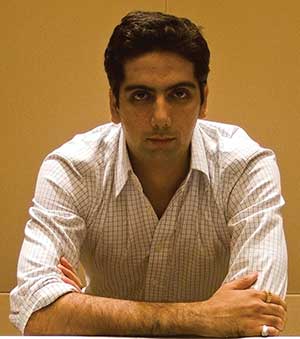
Article by: Kapil Thirwani, MIOA,MSc Audio Acoustics, BEng Electronics; info@munro.co.in
Munro Acoustics India has put together a suggestion/ guideline document after consulting many studios and engineers across the world to aid their clients in the Indian Subcontinent, Middle East and SE Asia. PT has featured the same for the benefit of the industry.
Munro Acoustics India or PT will not be held responsible for any mishap/ accident/injury caused using the guidelines and steps mentioned in this article on resuming Studio Operations.

Electrical:
- Ensure all the MCBs in your Distribution Box are in the OFF position.
- Ensure all the switches, power outlets etc. in the premises are in the OFF position.
- Switch ON the mains to the Distribution Box.
- Switch ON only the lighting load MCBs.
- Sequentially switch ON all lights in the premises. Keep an eye out for flickering lights or any light that fails to turn ON (turn OFF the switch for all flickering/non-functioning lights and circuits).
- Switch ON the Raw-Power MCBs in the Distribution Box.
- Check the PHASE-NEUTRAL voltage at various raw power outlets using a AC Multi-meter (it should be fairly stable and around 230V (+-5V)).
- Check the PHASE-GROUND voltage (it should be similar to the above)
- Finally check the NEUTRAL-GROUND voltage (it should be preferably below 2V).
- In the event of an extremely high/low or severely unstable voltage reading, avoid turning on any equipment and get it checked by your electrician at the earliest.
- Switch ON the Refrigerator and allow it to stabilise (preferably 24hrs, but 3-4 hrs minimum).
- Switch on the UPS and check for any error LEDs or beeps...allow it to stabilise (the batteries usually take about 12-18hrs to charge, depending on the residual charge left, but the UPS display will indicate when it is safe to operate).
HVAC:
- Clean the Air Filters of all HVAC units. (High wall units have these in their indoor units, for Ducted systemsplease call your HVAC serviceman).
- Switch ON the MCBs for the HVAC units from the Distribution box.
- Switch ON each HVAC unit one at a time allowing a minimum of 30mins of operation before switching on the next unit.
- Schedule HVAC servicing as early as possible.
Cleaning and powering up equipment:
- Clean the Rack mounted/Standalone gear, Computers, Screens, Televisions and Speaker Monitors gently with dry microfibre cloth.
- In humid areas, dust may collect as grime over surfaces. Use Isopropyl Alcohol (I.P.) on microfibre cloth to clean this.
(Please Note Isopropyl Alcohol (I.P.) may wipe out the paint, labels, words printed on the equipment, cover it with masking tape or transparent tape before applying any I.P.)
- Clean the cables with I.P. and cloth.
- Clean the Monitor speaker’s drivers and surface with I.P. soaked cloth gently. (Use dry cloth on paper cones).
Follow the below steps to turn on your Studio Equipment sequentially:
- Before Powering up the equipment switch ON a dehumidifier and AC (Dry Mode) and run it for at least 8hrs.
- After 8 hrs switch on the Computer and run it on the UPS for the 1st day (Do not turn on your Monitors).
- Post ensuring stable operation of all devices for a Day, you can switch on the Monitor speakers.
- Switch on the equipment one by one.
- Switch off any device that seems to be operating abnormally, and have it checked by the service agency.
- Let all equipment remain switched on for at least an hour before running audio.
- Run the audio signal test check the inputs and outputs levels.
Protecting & Cleaning Microphones:
To reduce the risk of spreading diseases through bacteria and viruses, one or more remedies, explained in detail below, may be used:
- Ideally, have one microphone per user (including the accessories).
- Clean all surfaces, i.e. microphone housings, head baskets and accessories, both before and after use.
- Leave the microphone unused for some time.
- Utilise separate accessories such as windshields to add protection.
- Use of hand sanitiser installed on mic stand simultaneously is encouraged like shown below.
For cleaning microphone housings from any soiling, including human exhalations, you may use ethyl alcohol (ethanol) or isopropyl alcohol (Isopropanol/I.P.). Used as a disinfectant, typically a 70% solution is used. Apply with a disposable soft cloth, a soft brush or paper tissue. Make sure that the liquid is applied only to the outside of the microphone and does not enter the inside or the capsule.
(Please Note Isopropyl Alcohol (I.P.) may wipe out the paint, labels, words printed on the equipment, cover it with masking tape or transparent tape before applying any I.P.)
- Do not use rough materials which might scratch the surface. Do not use any solvents stronger than ethanol or isopropanol (I.P.), as these might damage the surface.
- Never use sprays, as these can deposit on the membrane and thus damage the microphone capsule.
- With some microphones, the head basket can be easily removed for cleaning. Make sure not to touch or damage the capsule.
- With the head baskets containing foam windshields, remove the inner foam and clean it separately.
- Metal head baskets may also be cleaned on the inside with ethanol or isopropanol.
- Not using a microphone for a minimum of 6 hours, before using for another artiste, will significantly reduce the possibility of any infection deposited on the metal surfaces. For plastic or cloth accessories, an extended period of 48 hours or more is needed to achieve similar results.
General Work Ethic suggestions based on many Studios Operational Internationally:
- Work with two Staff teams (A&B) if possible on a weekly basis.
- Avoid using public transport (when operational) to get to the studios, or home from the studio.
- If clients are feeling unwell on the day of the session or are exhibiting any signs associated with COVID19 they should not attend the session and contact the studio immediately. Please don’t hesitate to check body temperatures via non-contact thermometers of anyone entering the studio premise for safety’s sake.
- Reception and communal areas should be marked at 2m intervals to encourage social distancing. Corridors to be clearly marked to state that only one person should use them at a time.
- Hand sanitising points should be set up in reception areas and in studio control rooms with clear signage encouraging their use upon entry and exit. Hand sanitiser and liquid soap dispensers to be readily available at all times in bathrooms.
- Kitchen facilities only to be used by staff team (i.e. no food preparation to be done by clients, all refreshments and use of microwave to be done by staff) and clearly marked as such. Clients to bring their own food and water where possible. Signage reminding staff to wipe down kitchen touch points (i.e. kettle handles/coffee machines/microwaves) to be clearly displayed and antibacterial spray provided for this.
- Where there are multiple studios in one building, a separate toilet / bathroom to be allocated to each studio and clearly indicated with prominently visible signage.
- Session start times to be staggered whenever possible on premises with multiple studios. Studios should reserve the right to install additional security on the main entrance. This will help with managing kitchen and bathroom areas as well as corridors.
- Studio should promote unattended remote sessions wherever possible, else limit the number of people attending sessions to the absolute minimum (2 for 10/12 sq.m., 3 for 12/15 sq.m. etc.) in order to minimize the number of people passing through the studios. All attendees’ names and contact details to be provided before the session during the booking. Only those on the booking form will be allowed access to the building. Non-essential parties to join via Skype/Zoom/Google Hangouts.
- All staff must be briefed thoroughly on hygiene and cleanliness and the increased need to uphold this throughout the studios and in communal areas. Engineers and assistants to commit to washing their hands at regular intervals, particularly when entering, or re-entering premise after phone/toilet/smoking breaks.
- ‘ Deep clean’ intensive cleaning organised with government/health agency approved cleaning partners with a focus on anti-bacterial coverage on all touch-points.
- Alcohol wipes to be available in communal areas and in studios for wiping down of touch-points/door handles/light switches before use and at regular intervals. Clients are encouraged to bring their own keyboard/mouse/phone & laptop chargers to use in the studio, if preferred.
- Staff who are asked to do food runs by clients should not handle cash – payments should be made by card/online only.
- All staff members to adhere to the government guidelines of isolating themselves for 14 days if they are experiencing a fever or cough, and to inform the studio immediately if this occurs. Any artist or client displaying symptoms to refrain from visiting the studio.